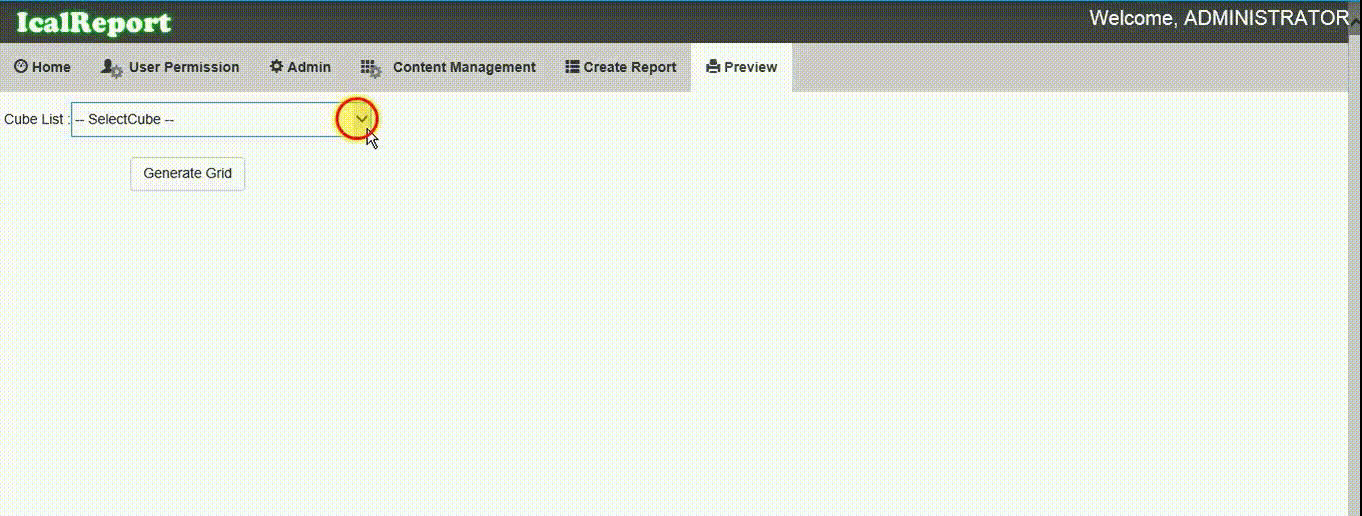
Ical Analysis Service
Expertly Engineered UI Components for multi-dimension data (CUBE). Built from ground up specifically for data analysis. No Compromises. Take them for a test-drive.
Video Guide
In this video guide you can see how to create your own report using admin panel. You can also view other reports by just clicking on its name. In home page you will see different sections having list of reports. click on any report name to view it in details. If you want to create your own report follow below steps:
- Step 1 : Click on Admin panel in top-right corner.
- Step 2 : Then you will be redirected to Create Report tab.
- Step 3 : In this tab you have to give report name, description and select section from dropdown list. Click on next to continue.. (Note: If your section name is not exist in section list then you can add it by click on Add New button.)
- Step 4 : You will be redirected to Connection String. in this tab you need to build your connection string to get list of desired tables. For that select database type, provider name from dropdown list. (Note: In this tab you will also get list of connection strings in bottom of page. if your connection string already exist you can select it from list. No need to create new connection string.)
-
Step 5 : As per selection of database type and provider name you will get further options. like
- Select database type SQL Server Analysis Service and provider MSOLAP then you need to give servername and initial catalog. then click on build connection string, you will see connection string in its textbox. and click on add to view it in connection string's list.
- Step 6 : After selecting connection string from list you will be redirected to next tab
- Steo 7 : In this tab you need to select measures,cubes,columns and rows to get your desired result.
- Step 8 : After selecting all criteria click on get result to get Preview